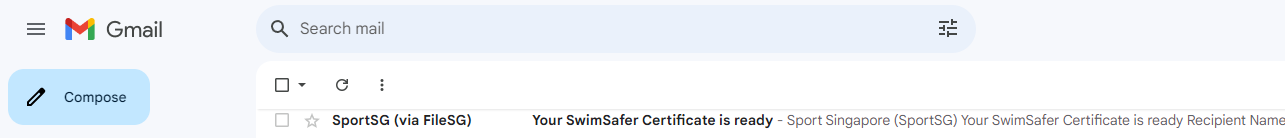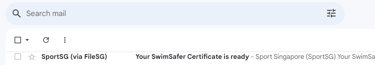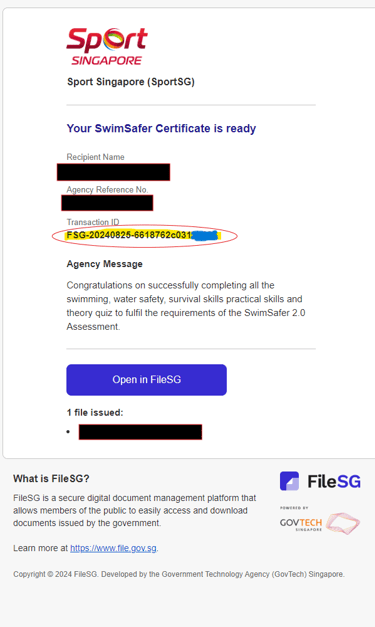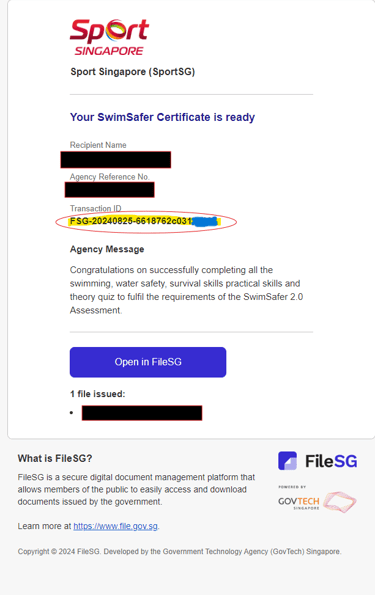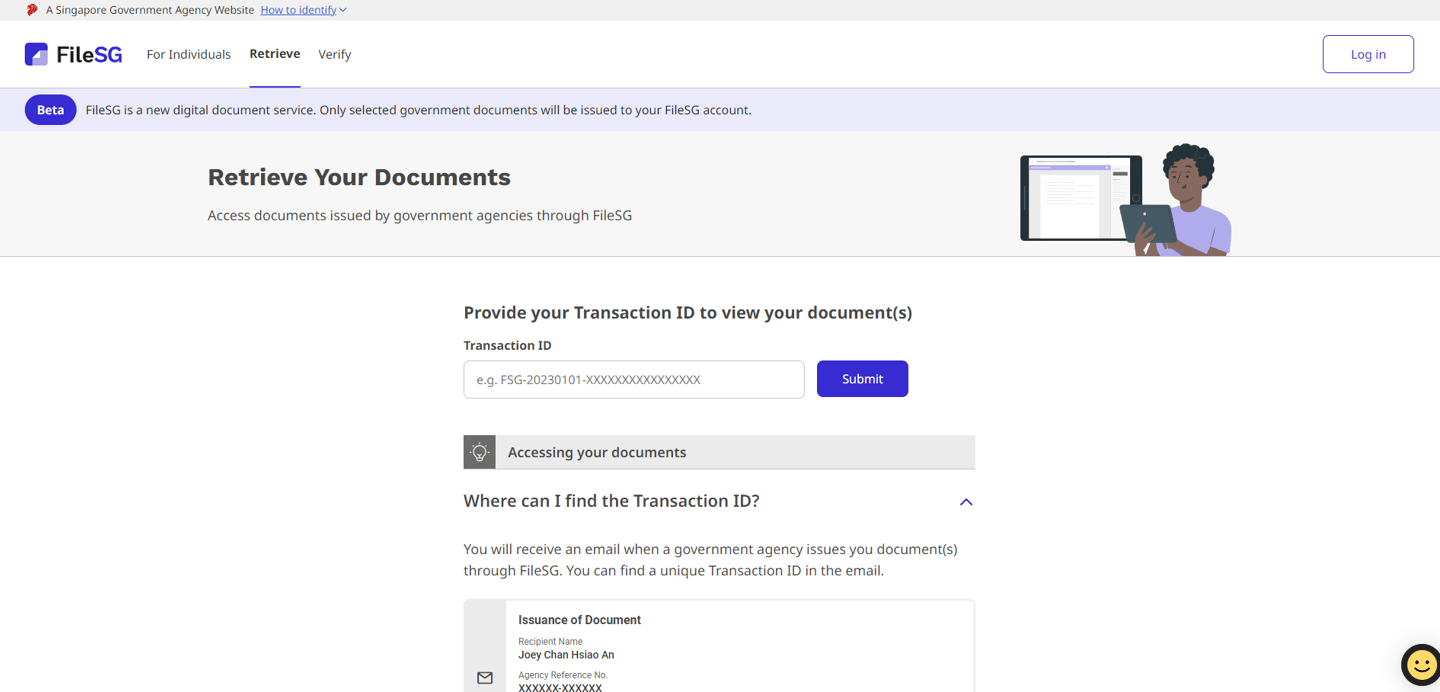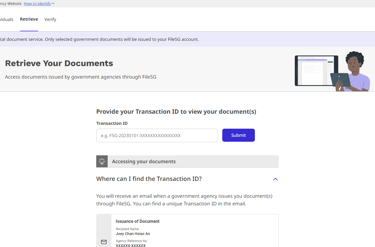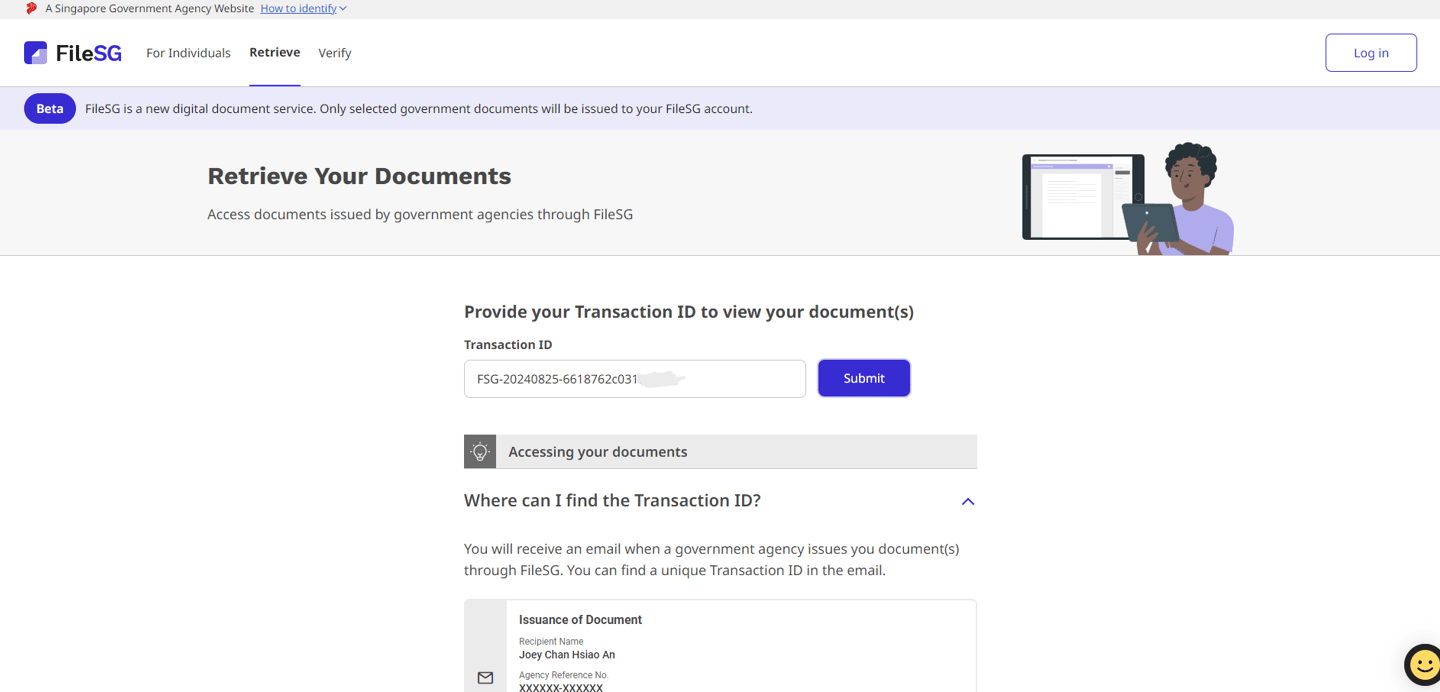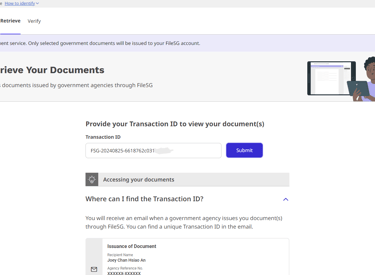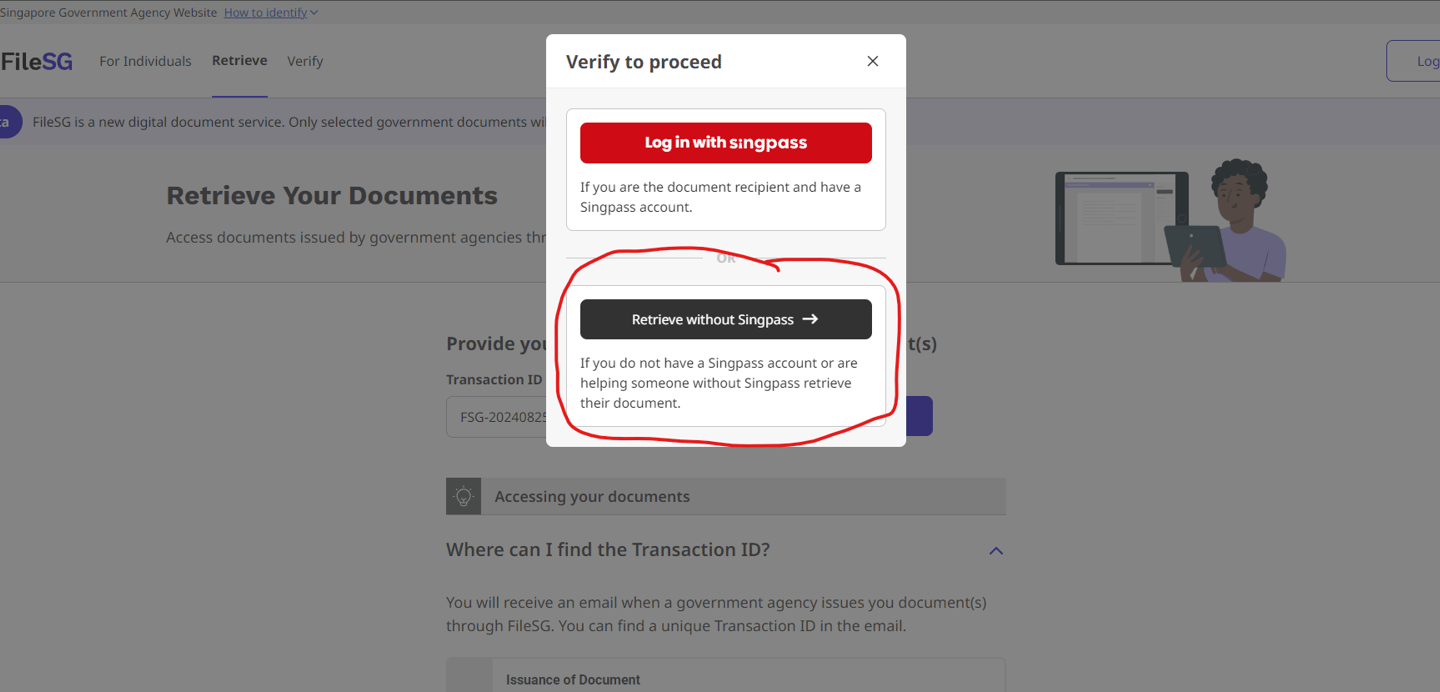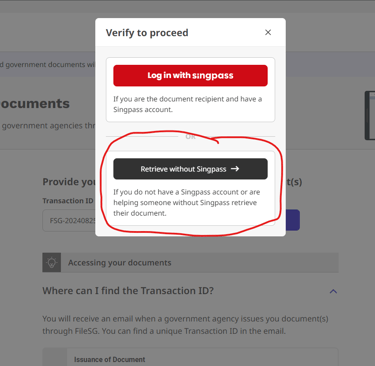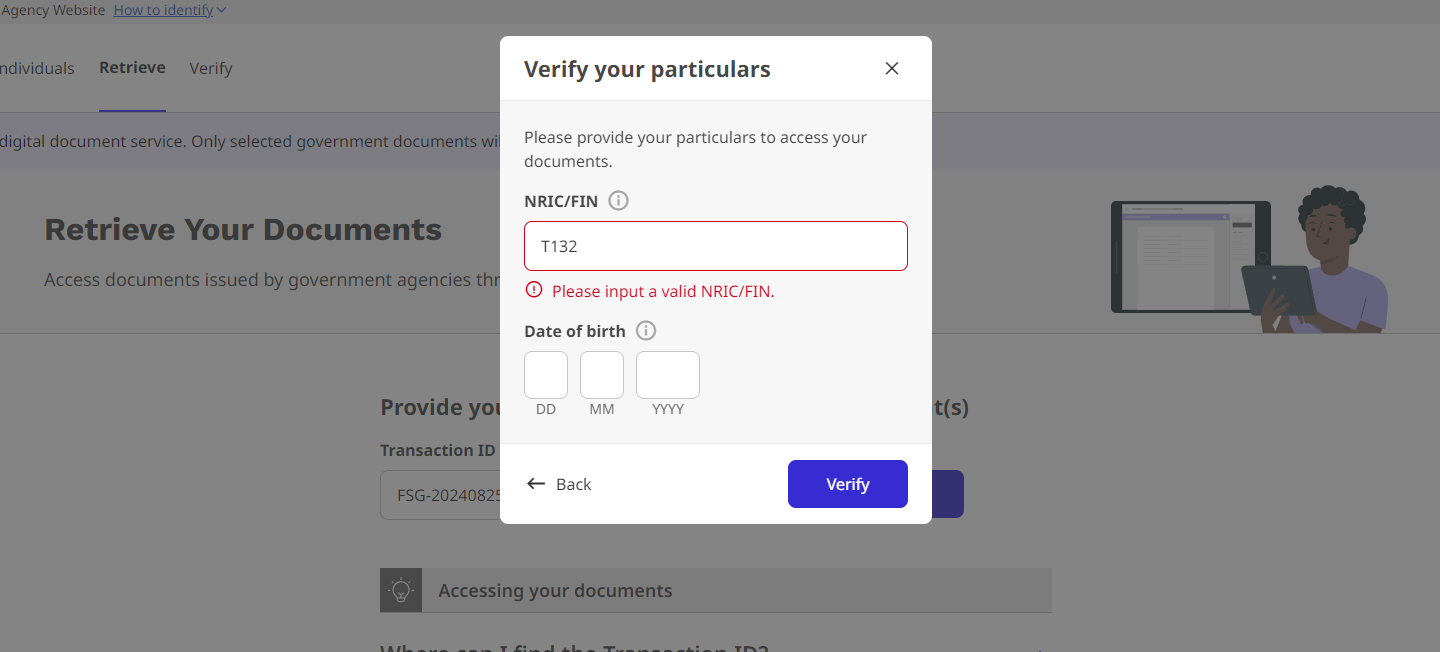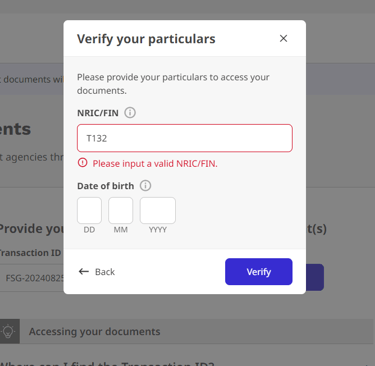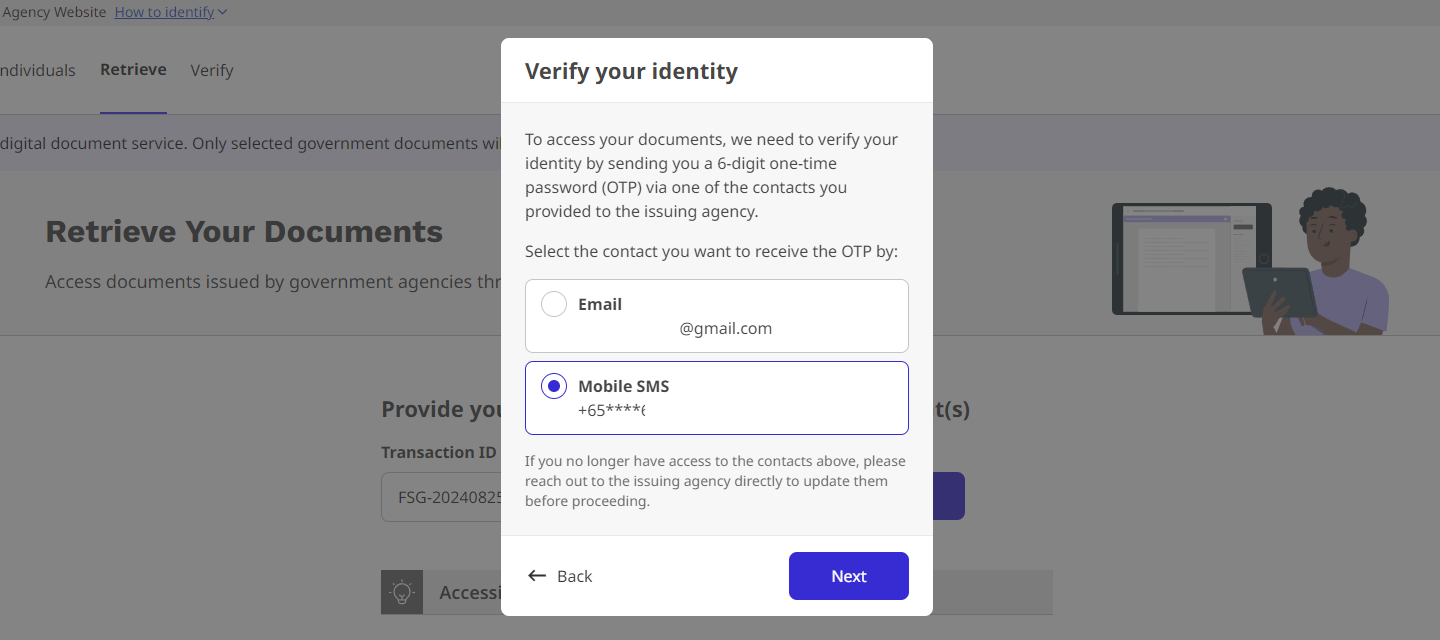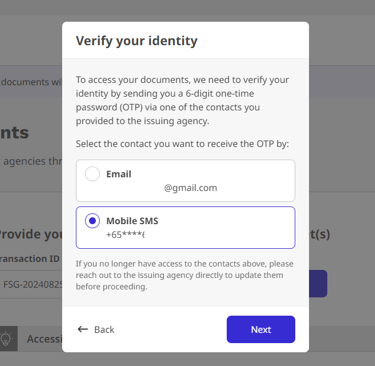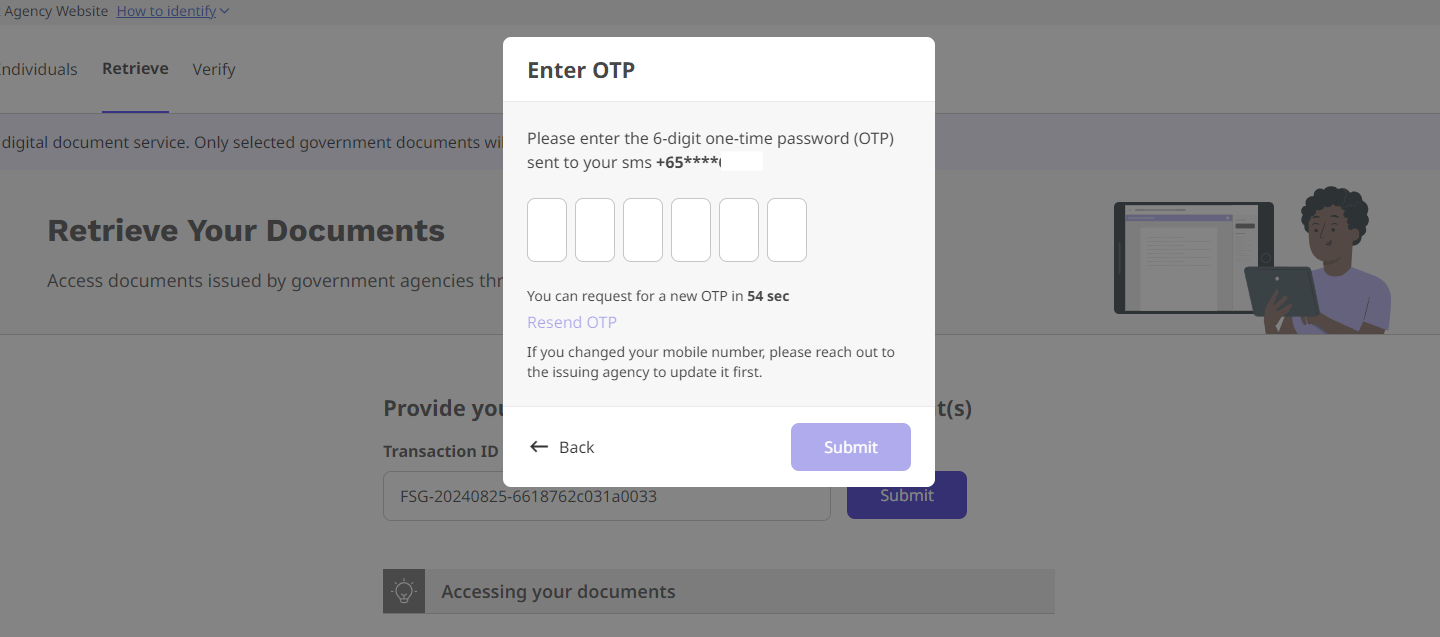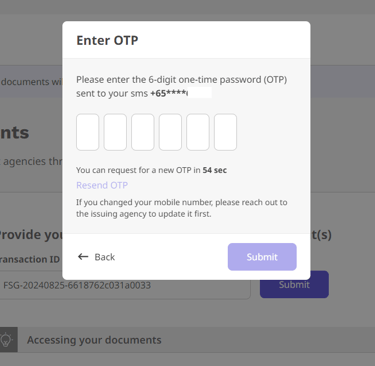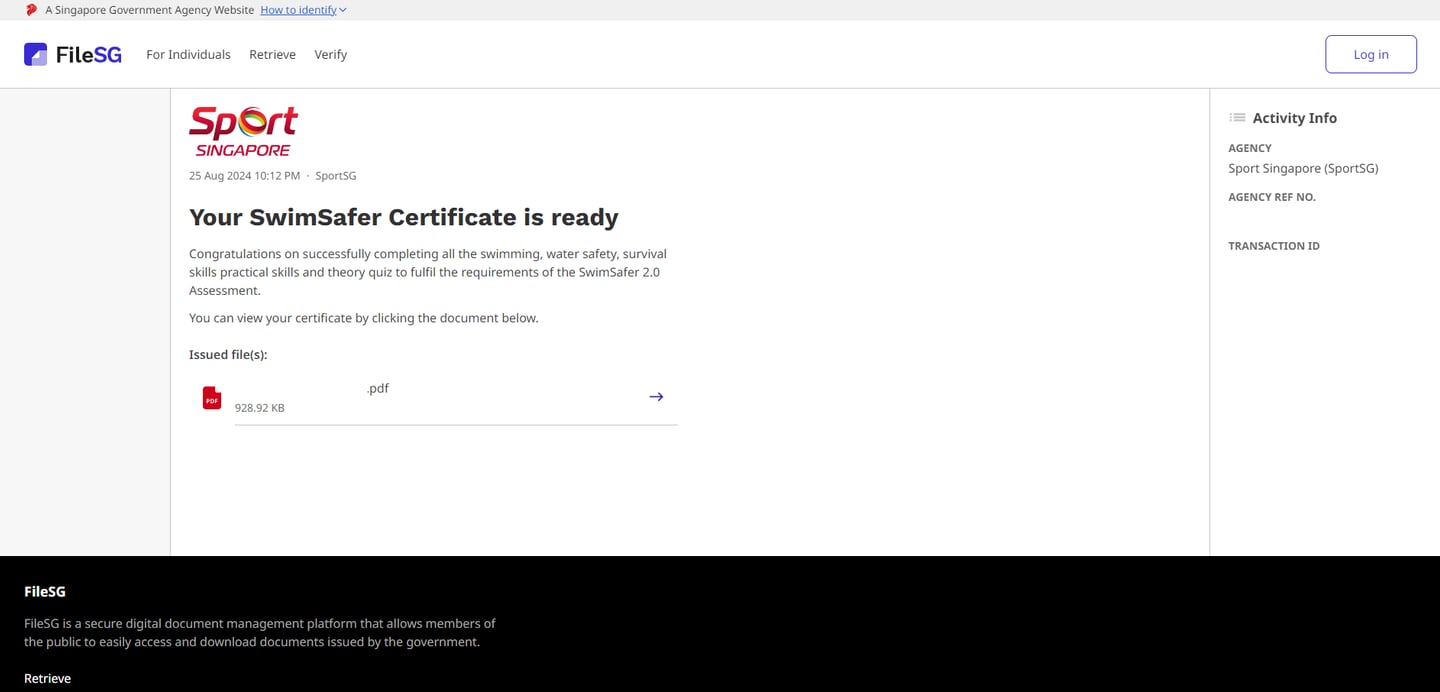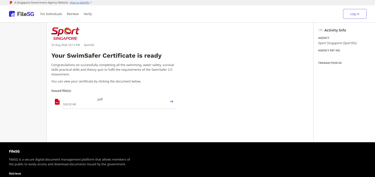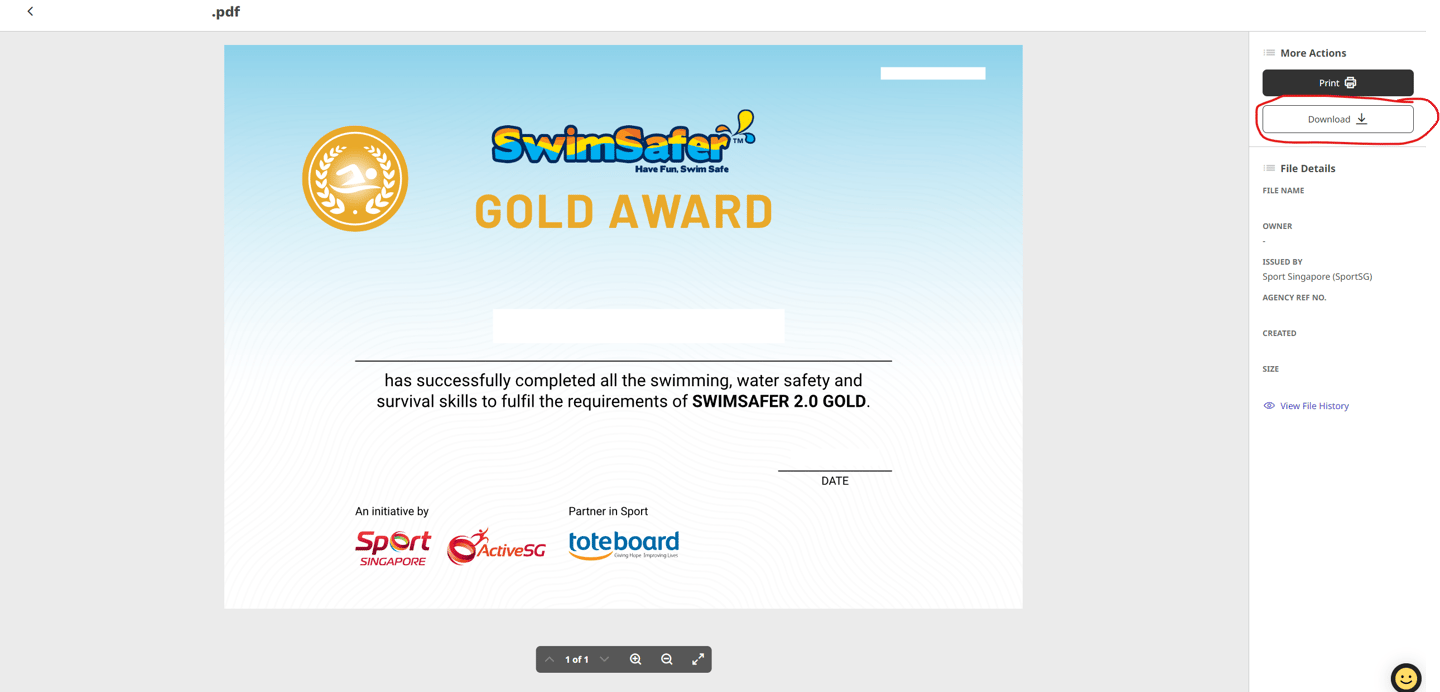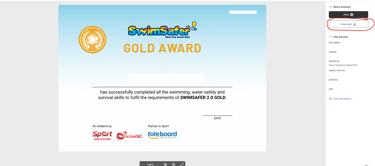How to retrieve the Swimsafer Certificate
Step 1: Receive the FileSG Email
After your child has passed the practical test and completed the quiz, you will receive an email from FileSG.
Step 2: Copy the Transaction ID
In the email, locate and copy the Transaction ID provided.
Step 3: Access FileSG
Go to https://www.file.gov.sg/retrieve?source=email or click the "Open in FileSG" purple button in the email.
Step 4: Submit Transaction ID
Paste the Transaction ID into the designated field and click "Submit."
Step 5: Choose Retrieval Without Singpass
Select the option to retrieve the certificate without Singpass.
Step 6: Enter IC and Date of Birth
Input your child’s IC number, date of birth and click Verify.
Step 7: Verify Identity
Choose to verify your identity via email or SMS.
Step 8: Enter OTP
Enter the OTP you received through your chosen verification method.
Step 9: View the Certificate
Click on the PDF link to view your child’s SwimSafer certificate.
Step 10: Download the Certificate
Finally, click on "Download" to save the certificate to your device.