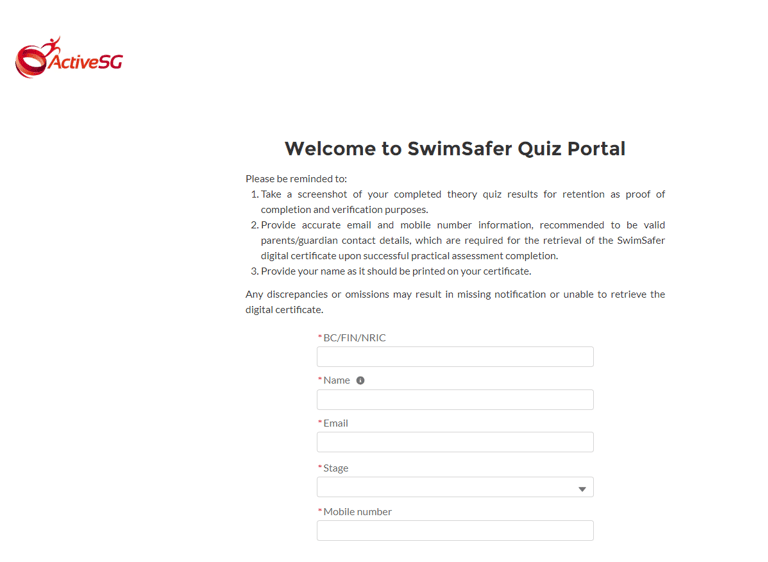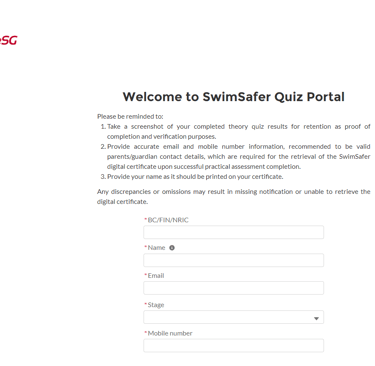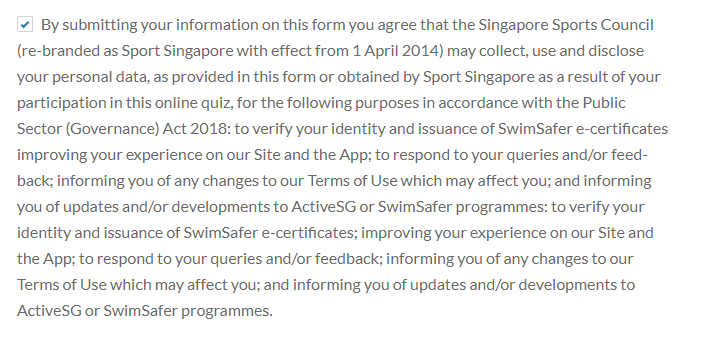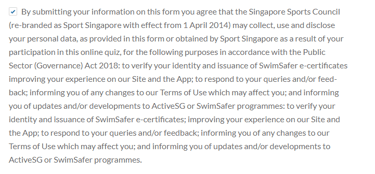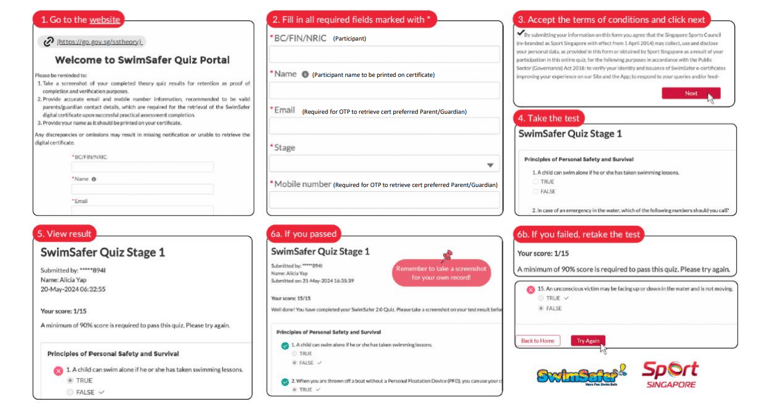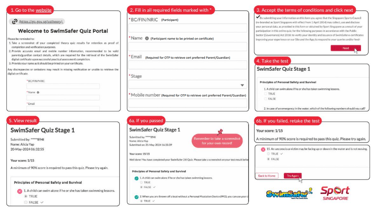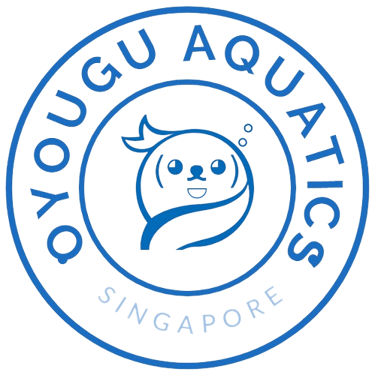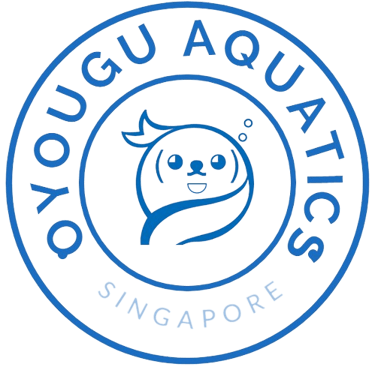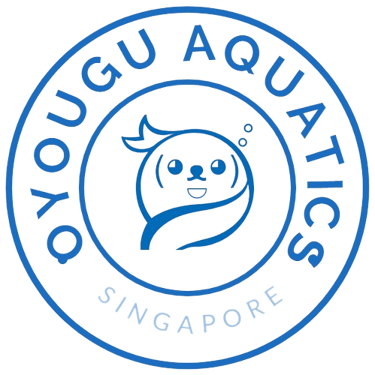Latest Enhancements to the SwimSafer 2.0 Program
We are thrilled to announce the recent updates to the SwimSafer 2.0 program. Below is everything you need to know about the new SwimSafer quiz and how to retrieve your child's certificate.
Students must now complete the theory quiz test before the practical test to receive their SwimSafer certificates.
Parents and students can access the e-certificates directly through the FileSG portal.
How to Access the Quiz
Step 1: Visit the SwimSafer Website: Go to the official SwimSafer website https://govtech-sg.my.site.com/swimsafertest/s/.
Step 2: Enter the details provided to us, including your child's IC, name, email, stage registered, and mobile number.
Step 3: Agree to the SwimSafer terms and conditions, then click the "Next" button.
Step 4: Complete the SwimSafer quiz questions, then click "Submit" to see the results for SwimSafer Theory Quiz.
(Students are allowed multiple attempts to pass the quiz by the day of the SwimSafer Practical Test. If you don't pass the test, make sure to retake it.)
Step 5: Be sure to take screenshots of the result for future reference and for any assistance needed with downloading the SwimSafer certification.
Important Notes:
The quiz must be completed before the SwimSafer Practical Test in order for the certificate to be issued.